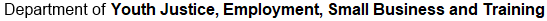Help
Help Manual
The QTIS Help Manual (PDF, ~3.3 MB) is available for download.
Navigation and Search
Queensland Government logo
All Queensland Government websites display the Queensland Government logo in the top left hand corner on their websites. This logo is a link to the Queensland Government home page.
Contact us and Queensland Government search
At the top right hand corner of each page you will find a link to the contact us page for general enquiries, and the Queensland Government search facility.
Footer
The footer menu contains the Queensland Government legal and privacy notices, information on the access keys utilised through this site and information on multilingual services (if required).
Search
The site search facility can be found in the top right hand corner of all web pages on this site.
To perform a search, enter one or more words in the search box and click the search button (or press the Enter key on your keyboard).
As the search tool is not case-sensitive, there is no need to use capital letters. Using words such as a, an, the, or, and of will not improve the results of the search.
Any documents containing all your words will be displayed first, followed by documents that contain some of your words.
Each result will include:
- a number indicating its position in the ranking
- the document title shown as a link that can be selected
- a short summary of the document
- the web address of the information displayed as a link that can be selected
- the size of the document in kilobytes.
Accessibility
This site has been designed and developed to ensure that its content is available to as many users as possible, including:
- people with disabilities who may use assistive technologies
- those with slower internet connections or less than state of the art equipment
- rural and regional users
- those with non-PC internet devices including hand held devices and mobile phones.
The accessibility features available on this site include:
- Access keys and a logical tab order to navigate using assistive technologies
- instructions for resizing text
- the consistent user experience standard.
Access Keys
Access keys enable a user to bring focus to page elements using the keyboard. This may assist those with motor skill difficulties and prove a convenience to all.
- 1: Queensland Government Gateway
- 2: home
- 3: not in use
- 4: contact us
- 5: search
- 6: not in use
- 7: not in use
- 8: not in use
- 9: not in use
- 0: access key help
PC / Windows: Alt + the access key number brings focus to the element. If a link, Enter will take the user to the linked destination.
Apple: Ctrl + the access key number highlights the link, with Return taking the user to the destination page.
Firefox: Shift + Alt + the access key number brings focus to the element. If a link it will take the user to the linked destination.
Resizing text
You can make the text larger or smaller on this site, or on any website you visit by changing the settings on your computer.
Many browsers have zoom shortcuts: select Ctrl + + or -.
If this does not work, check which version of internet browser is installed on your machine:
- open your browser
- select Help from the top menu of your browser
- select About (followed by your browser name) from the drop down list.
The screen that comes up will display which browser and version you are using.
How to change the text size in:
- Microsoft Internet Explorer 6.0 or higher
Select View, select Text Size from the menu and choose a size from the options largest to smallest.
- Mozilla Firefox 3 and above
Select View, select Zoom from the menu and choose Zoom In or Zoom Out. - Safari 4
Select Page and select Zoom In or Zoom Out from the menu. - Google Chrome
Select the Wrench menu and select + or - next to Zoom.
Browser Support
Fully supported
- Internet Explorer 7 and above
- Firefox 3 and above
- Safari 5 and above
Partially supported
- Internet Explorer 6
Unspecified support
All other browsers fall into this category. Some examples of browsers in this category are:
- Safari 4
- Firefox 2
- Opera
- Chrome
- Internet Explorer 5
- Netscape Navigator (all versions).
Copyright
QTIS search capabilities are powered by Apache Lucene.Net Copyright 2006-2011 The Apache Software Foundation
This product includes software developed by The Apache Software Foundation.
The snowball stemmers in contrib/Snowball.Net/Snowball.Net/SF/Snowball were developed by Martin Porter and Richard Boulton.